
How can you optimise search so people can find what they’re after?
If your customers can find what they are looking for easily, they will keep coming back
Search is the number one way people find products online. It seems simple but if search isn’t working properly, shoppers will go elsewhere. Following four steps to optimising your search means it’ll be working hard so your customers don’t have to.
1. Order results by value, not name
93% of people searching never go past the first page. In fact, they only use the first 10 search results to form their judgement.
List products in order of value, not name, so the bestsellers always appear first. Retailers’ want to see the best sellers and this saves extra hunting if they are ordered by value.
Avoid sorting by ‘most popular’ as this could mean any number of things and can display unexpected results.

2. Search that works
Search is the number one way people find products. However, sometimes people misspell words or only type in a partial word.
Make sure key search terms (and their common misspellings) lead shoppers to the products they want.
For example, ‘redbull’ should return’ Red Bull’ and ‘mnostr’ should return ‘Monster’.
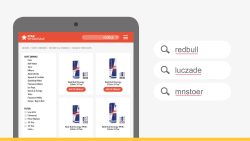
3. Reduce search time with visual navigation
Customers shop by shape and colour. They quickly scan the page when scrolling looking at images rather than reading text. They are looking for key brands to guide them. For example, the red label of Coca-Cola signposts Cola and the blue shapes of Red Bull to signpost Energy Drinks.
Use key brands to visually signpost the category – just like a retailer would on shelf.
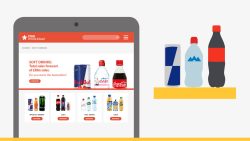
4. Utilise filters
Customers use search to find what they’re looking for when online shopping. Help customers narrow their search and find specific product variants quickly and easily with filters.
Use sub-categories, such as Brand Name or variants like ‘Low Sugar’.

Categories CATEGORY ADVICE FROM RED BULL















